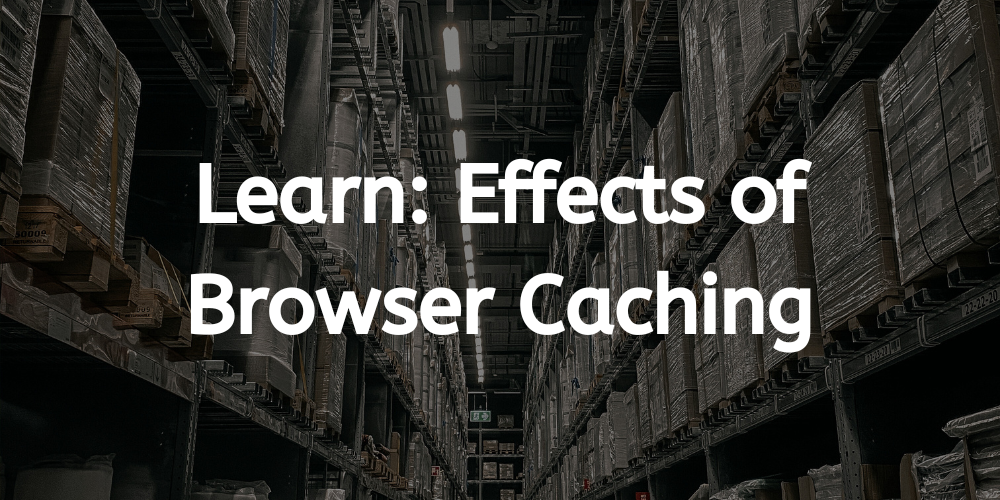In this in-depth article, we’ll be pulling the curtain back on browser caching, a technological function often misunderstood or overlooked entirely, yet it significantly impacts website loading times. Learn what browser caching is, its role in web performance, and how mastering its understanding can give your website an edge in a competitive digital landscape.
Understanding Browser Caching: A Brief Overview
When diving into the world of browser caching, it’s crucial to start with the basics. This part of our journey looks at browser caching in a nutshell, unveiling the mysteries of this often overlooked tech gem.
Browser caching is a way for your browser to store copies of a website’s individual elements, so it doesn’t need to reload them each time you visit. This ‘remembering’ function can drastically reduce loading times, resulting in a smoother, faster browsing experience.
The Mechanics of Browser Caching
Browser caching isn’t as complicated as it may initially seem. We delve into how it works, its key mechanics, and why it’s a significant part of the internet’s infrastructure.
When a user first visits a webpage, their browser downloads all its elements, such as HTML files, stylesheets, images, and scripts. The browser then stores these elements in a cache, a storage space on the user’s device, to use them for subsequent visits.
Implications of Browser Caching for Website Loading Times
One of the most significant effects of browser caching is the effect it has on website loading times. By understanding these implications, you can better optimize your website for speed and efficiency.
A correctly configured cache can drastically cut down a website’s load times, improving the user experience and potentially boosting search engine rankings. However, an improper setup can lead to outdated content being served, leading to a disjointed and confusing user experience.
How to Leverage Browser Caching for Web Performance
Having browser caching is one thing, but effectively leveraging it for optimum web performance is another. Here, we explore how you can make browser caching work to your advantage.
Setting appropriate caching policies, managing cache expiration, and understanding user behavior can all contribute to a better user experience and improved website performance.
Troubleshooting Browser Caching Issues
Browser caching is not without its pitfalls. This section addresses common issues related to browser caching and offers solutions on how to troubleshoot them effectively.
From outdated content to the dreaded ‘cache bloat’, there are a handful of problems that can arise when dealing with browser caching. Learning to identify and fix these issues is crucial in maintaining a well-functioning website.
Browser Caching and SEO: An Inextricable Link
Last, but certainly not least, we delve into the correlation between browser caching and Search Engine Optimization (SEO). Understanding this link can give your website a considerable boost in its search engine rankings.
Speed is a significant factor in SEO, and since browser caching directly affects a website’s loading times, it indirectly impacts your website’s search engine ranking. A properly configured cache can result in higher rankings, more traffic, and ultimately, more conversions.
Conclusion
Mastering the art of browser caching can make a world of difference to your website’s loading times, overall performance, and SEO rankings. But, it can be an intricate task, especially if you’re not well-versed in the technicalities of web development.
That’s where Kinsale SEO comes in. As the best SEO company in Ireland, we possess the expertise and experience to help you navigate the complexities of browser caching. We don’t just improve your website’s performance; we enhance its visibility, usability, and conversion rates.
Common Browser Caching Issues (and fixes)
Issue: Cache Bloat
Cache bloat is when your browser’s cache becomes excessively large, often because of an overabundance of stored elements. This can lead to decreased performance, as your device struggles to manage the hefty cache.
Resolution:
Regularly clearing the browser cache can prevent cache bloat. However, to address the root of the problem, consider setting a maximum age for cached files in your website’s HTTP headers using the `Cache-Control` directive. This can be done through .htaccess for Apache servers or in the server block for Nginx servers. Here’s an example for Apache:
<filesMatch ".(css|jpg|jpeg|png|gif|js|ico)$">
Header set Cache-Control "max-age=2592000, public"
</filesMatch>
Issue: Outdated Content
One common issue with browser caching is serving outdated content. This can occur if a file in the cache isn’t updated when the corresponding file on the server changes.
Resolution:
Use versioning techniques for your static resources (like appending a version number or last modified timestamp to the filename), which will force the browser to download the new file. For instance, you can rename ‘style.css’ to ‘style_v2.css’.
Issue: First-Time Visitors Experience Slow Load Times
While caching significantly improves load times for return visitors, first-time visitors won’t benefit because the cache hasn’t been built yet. This can lead to poor user experiences for new visitors.
Resolution:
Implementing techniques like ‘lazy loading’ can help. Lazy loading delays the loading of below-the-fold content until the user scrolls down to it. There are many JavaScript libraries available that can assist with implementing this strategy, such as Lozad.js.
Issue: Cache isn’t Working
At times, despite having everything seemingly configured correctly, the browser cache may not work. This can be due to multiple reasons like incorrect server configuration or issues with the user’s browser.
Resolution:
Check your server’s response headers to confirm if caching headers are correctly set up. Tools like Google’s PageSpeed Insights can help identify if caching is configured properly. If issues persist, consider reaching out to your hosting provider for assistance.
Issue: Cache Validation is Inefficient
Cache validation is used to verify if a cached resource is still valid or needs to be refreshed. Inefficient cache validation can waste bandwidth and increase load times.
Resolution:
You can make cache validation more efficient by implementing ETag or Last-Modified headers. These headers help the browser decide if the cached version of the resource matches the one on the server. Here is an example of a Last-Modified header:
FAQs
What is browser caching?
Browser caching is a technology that allows a browser to store copies of a webpage’s elements, preventing the need to download them each time the user visits.
How does browser caching affect website loading times?
When properly configured, browser caching significantly reduces a website’s loading times, providing a smoother and faster user experience.
How can I leverage browser caching for my website’s performance?
Setting appropriate caching policies, managing cache expiration, and understanding user behavior are all essential to leveraging browser caching effectively.
What are some common browser caching issues?
Common issues include outdated content being served to the user and ‘cache bloat’, where the cache becomes so large it negatively affects performance.
How does browser caching relate to SEO?
Since browser caching affects a website’s loading times, it indirectly impacts your SEO. Faster websites often receive higher rankings in search engines, leading to increased traffic and conversions.
How can Kinsale SEO help with my website’s browser caching?
With our deep understanding of web development and SEO, Kinsale SEO can help you navigate the intricacies of browser caching, improving your website’s performance, visibility, and conversion rates.